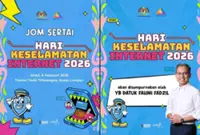Google is setting new requirements for extensions in the Chrome browser. — Photo: Fabian Sommer/dpa
BERLIN: Have you noticed Chrome turning off some of your extensions because the browser says they are no longer supported? You're not alone.
In an update impacting many of the 3 billion people using the world's widely installed browser, Google's newest version of its extensions platform, Manifest V3, will effectively no longer work with V2 extensions.
Extensions – the handy pieces of software that you can install to customise your browser, such as to block ads or web trackers – can sometimes be re-enabled, however. So if you really need the ones you’ve installed, you should first head to Chrome's settings.
- Click on the three-dot menu in the top right corner of the browser window
- Then go to "Extensions/Manage Extensions"
- Click the slider in the bottom right corner of the affected extensions' cards to re-enable them
This only sometimes works, however. If not, you can hope that the developers of your extensions will upgrade to V3, but if that doesn't happen, you can try looking for replacements that are supported – or switch to a different browser.
This could be other browsers based on the same Chromium browser engine that Chrome uses if they haven’t yet moved to Manifest V3. If they haven’t, your V2 extensions should keep working until then.
You can also switch to a completely different browser family such as Firefox, which is based on the Gecko engine and won’t be affected by the Manifest upgrade.
Firefox traditionally offers countless extensions, so it's unlikely that one you use in Chrome won't also be available for Firefox. – dpa