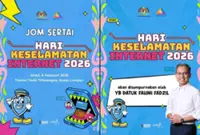The latest version of Firefox will now block any website trying to connect without encryption (https). You’ll have to grant your permission to proceed. — dpa
An encrypted connection isn’t just important for spies and whistleblowers, or even when you’re doing online banking. It’s about ensuring your personal information and data is less vulnerable to hacking, no matter what website you’re on.
That’s why Firefox is now putting up a new protective screen, and is alerting users before they load a website with a private connection.