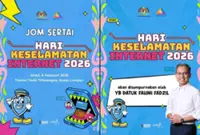Customise a browser to your liking to make your Internet surfing more enjoyable. — Image by storyset on Freepik
Of course, merely picking a browser isn’t the end of the story – once decided, users can really start making a browser “theirs”, tailoring it for their needs and the most seamless experience.
One of the simplest ways to do that is to install extensions and add-ons.