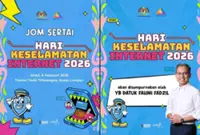'Protected view' opens a Word document in read-only mode. It's activated when your PC believes a file might contain malware because it came from an unknown source. — Photo by Christian Wiediger on Unsplash
Q: I dislike Microsoft's frequent interruptions of my work in Windows 10. How can I keep the Windows 10 news feed from continually popping up when I'm trying to write an e-mail? The news feed window covers part of the screen on the right side.
Also, how can I stop Microsoft from bombarding me with messages to switch from the Google Chrome browser to Edge? When I use the search box at the lower left of the screen, I get the message "Try the browser recommended by Microsoft" and a button to click "Launch Now."